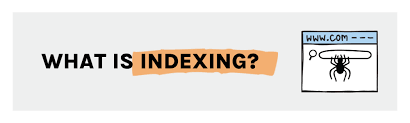What is Indexing?
Indexing is the process of adding web pages to a search engine’s massive searchable index or database. This database contains all the web pages the search engine has crawled and deemed worthy of being displayed in search results. When a web page is indexed, it can appear in search results, and users can find it when searching for relevant keywords.
Why is Indexing Important?
Indexing is crucial for driving organic traffic to a website. When a website is indexed, its pages can appear in search results, increasing the chances of attracting visitors. Faster indexing equals faster search visibility and traffic impact for newly published blog posts.
Check Out: Advanced SEO Course
How Does Indexing Work?
The indexing process involves several steps:
- Crawling: Googlebot and other crawlers discover new web pages or updated articles through sitemaps or internal links.
- Indexing: The crawlers scrape the information and store it in a massive global database.
- Processing Time: After crawling, Google takes some time to analyze pages and decide the indexing status. Some web pages may require longer processing times.
- Ranking Signals: Google relies on signals like keywords, links, structure, performance, and user engagement to determine which web pages seem most relevant and valuable to index and display to searchers.
How to Get Google to Index Your Blog Posts Fast
Here are some proven tactics to help you get your blog posts indexed quickly:
- Set up Search Console: Ensure you’ve set up Search Console and connected it to your website.
- Submit the Post to Google: Use the URL Inspection Tool to submit your blog post to Google.
- Post Consistently: Regularly posting high-quality content can help increase your crawl budget and improve indexing times.
- Optimize Your Posts for SEO: Use relevant keywords, meta descriptions, and optimize images to improve your post’s visibility.
- Share on Social Media: Share your blog post on social media platforms to increase visibility and drive traffic.
- Use Internal Links: Use internal links to help Google better crawl your site and discover new content.
- Get Backlinks: Obtain backlinks from authoritative sites to improve your post’s credibility and indexing times.
- Email Your Subscribers: Share your blog post with your subscribers to drive traffic and increase visibility.
Troubleshooting Indexing Issues
If your blog post isn’t indexing, there may be several reasons for this. Here are some common issues and solutions:
- Crawl Budget Reached: Ensure you’re not exceeding your crawl budget. Regularly posting high-quality content can help increase your crawl budget.
- Sitemap Not Submitted: Ensure your sitemap is submitted and working correctly.
- Post Blocked from Google: Check if your post is blocked from Google using the URL Inspection Tool.
- Inconsistent Posting: Regularly posting high-quality content can help improve indexing times.
- Post is No-Indexed: Check if your post is no-indexed using the URL Inspection Tool.
- Blocked by Robots.txt: Check your robots.txt file to ensure it’s not blocking Googlebot from crawling your site.
By following these tips and troubleshooting common issues, you can improve your blog post’s indexing times and increase your online visibility.