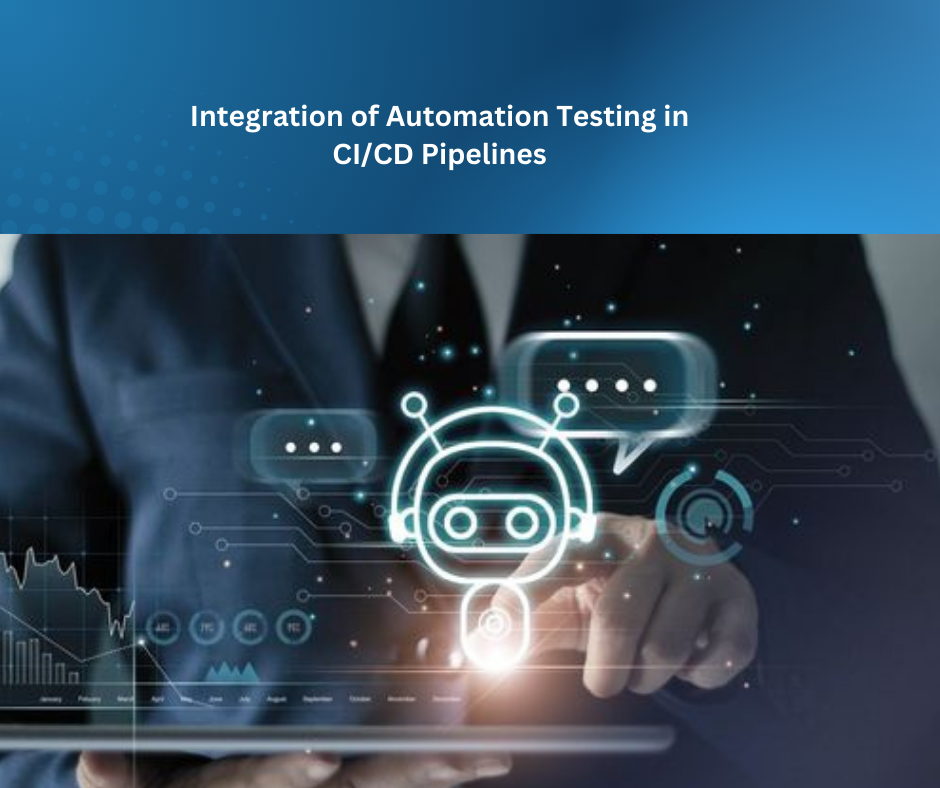In today’s fast-paced software development world, the need for high-quality applications is ever-growing. To meet this demand, teams increasingly turn to Continuous Integration (CI) and Continuous Delivery (CD) pipelines. Automation testing plays a crucial role in ensuring that the software delivered is reliable, efficient, and bug-free. This article will explore the integration of automation testing in CI/CD pipelines, how it enhances the software development process, and why it is a must-have for modern development teams.
What is CI/CD?
Continuous Integration (CI) and Continuous Delivery (CD) are modern development practices that aim to improve the software development lifecycle by automating manual processes. CI is about integrating code into a shared repository multiple times a day, where automated tests are run to catch bugs early. CD, on the other hand, involves automatically deploying code to production once it passes the necessary tests.
Why is CI/CD Important?
- Faster Releases: CI/CD enables faster software delivery, reducing the time between development and deployment.
- Improved Collaboration: Teams work in parallel on different features and commit their changes more frequently, encouraging collaborative development.
- Bug Detection: Continuous testing catches bugs earlier in the development cycle, making it easier to fix them.
Role of Automation Testing in CI/CD
Automation testing is the practice of using automated scripts to test the software in a consistent, repeatable way. In the context of CI/CD pipelines, automated tests are crucial for ensuring that the codebase is always in a deployable state. These tests are triggered automatically every time code is integrated or deployed, ensuring that any new code does not break existing functionality.
Benefits of Automation Testing in CI/CD Pipelines
1. Faster Feedback
With automation testing integrated into a CI/CD pipeline, developers receive immediate feedback on their code changes. Once code is committed, automated tests are executed within minutes, and results are provided to the developers. This rapid feedback loop allows developers to address issues instantly rather than having to wait for manual testing cycles, which can take days.
2. Consistency and Reliability
Manual testing is prone to human errors, which can lead to inconsistent results. Automation testing eliminates this variability. Once the automated test scripts are written, they will consistently test the application the same way each time they are run. This consistency ensures more reliable test results.
3. Enhanced Coverage
Automation testing allows for comprehensive testing of the entire application. Since tests can be run on multiple environments and configurations, the coverage is far greater than that of manual testing. This includes tests for edge cases, performance, security, and functionality.
4. Reduced Costs
Automated tests, while initially requiring investment in terms of time and resources, save money in the long run. They reduce the need for manual testing, decrease bug-fixing costs, and increase the efficiency of the development process. Automation testing can handle repetitive tasks, allowing human testers to focus on more complex scenarios.
5. Faster Release Cycles
Since automated tests can be executed quickly, the software is tested continuously throughout the development process. This means that bugs are caught earlier, and developers can fix them faster. As a result, teams can release software more frequently without compromising on quality.
6. Improved Code Quality
Automated testing encourages developers to write cleaner, modular code. Since tests are part of the pipeline, developers are more likely to adopt best practices, such as writing code that is testable and modular. This leads to better software quality over time.
Types of Automated Tests in CI/CD
Automation testing encompasses various types of tests that are integrated into CI/CD pipelines to verify that an application functions as expected. The most common types include:
1. Unit Tests
Unit tests check individual components or functions in isolation to ensure they work as expected. These tests are generally fast to execute and should be run frequently, as they help identify issues early in the development process. Unit tests are a cornerstone of continuous integration.
2. Integration Tests
While unit tests focus on individual components, integration tests check how multiple components work together. These tests are vital in identifying issues that arise when different modules or services interact. Integration tests are crucial in CI/CD to ensure the functionality of the application as a whole.
3. End-to-End (E2E) Tests
E2E tests simulate real-user behavior to ensure that the entire application works as expected from the user’s perspective. These tests are more time-consuming but ensure the integrity of the application’s workflow. Automating E2E tests ensures that the application works seamlessly in production-like environments.
4. Regression Tests
Regression tests check that new code does not negatively affect existing functionality. These tests are crucial in CI/CD, as they prevent developers from introducing new bugs when adding features or fixing bugs.
5. Performance Tests
Performance tests ensure that the application performs well under different conditions, such as high traffic or large data loads. These tests are important for ensuring the scalability and reliability of the application in production.
6. Security Tests
Security tests assess vulnerabilities in the application and verify that security features such as authentication and authorization work correctly. Integrating security testing into the CI/CD pipeline helps identify and mitigate risks early in the development cycle.
Best Practices for Automation Testing in CI/CD Pipelines
1. Write Testable Code
Good testability is key to automation testing. Developers should ensure their code is modular, simple, and decoupled to make it easier to test.
2. Maintain a Fast Feedback Loop
Tests should be designed to execute quickly, especially unit tests. Long test suites can slow down the feedback loop, which can delay development and hinder the benefits of CI/CD.
3. Use Parallel Testing
Run tests in parallel to speed up the testing process. Most CI/CD tools support parallel execution of tests, which can significantly reduce the time required to complete the testing phase.
4. Prioritize Tests Based on Risk
Not all tests are of equal importance. Critical tests (e.g., smoke tests and high-risk features) should be prioritized in the CI/CD pipeline, while lower-priority tests (e.g., E2E tests) can be scheduled to run less frequently.
5. Keep the Test Suite Maintainable
Automated test scripts need to be maintained over time. Test scripts should be updated regularly, especially when the application code changes. This ensures that the tests remain relevant and reliable.
6. Monitor and Optimize Performance
As the application grows, test performance can become a bottleneck. Regularly monitor and optimize the test execution times to ensure that the CI/CD pipeline remains efficient.
Conclusion
The integration of automation testing into CI/CD pipelines is essential for modern software development. By incorporating automated tests, teams can ensure high-quality, bug-free releases and faster development cycles. With benefits like faster feedback, improved code quality, and reduced costs, automation testing enables organizations to maintain competitive advantages in an ever-evolving market. For those looking to enhance their skills, the Best Automation Testing Training in Ghaziabad, Delhi, Noida, Mumbai, and other parts of India can provide valuable insights into the latest tools and practices. By following best practices and continuously optimizing the process, businesses can ensure that their CI/CD pipelines are streamlined and effective, leading to more successful software delivery.