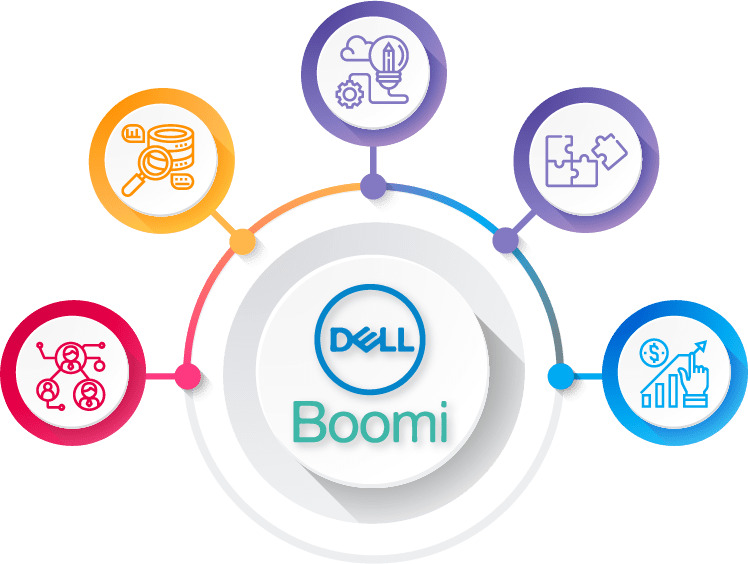In today’s increasingly interconnected business landscape, organizations rely on integration platforms to connect disparate systems, applications, and data. Whether it’s streamlining business operations, automating workflows, or enabling real-time data exchange, integration platforms have become essential for modern enterprises. Among these platforms, Boomi Integration Services stands out as one of the most popular and versatile solutions.
In today’s increasingly interconnected business landscape, organizations rely on integration platforms to connect disparate systems, applications, and data. Whether it’s streamlining business operations, automating workflows, or enabling real-time data exchange, integration platforms have become essential for modern enterprises. Among these platforms, Boomi Integration Services stands out as one of the most popular and versatile solutions.
However, with various integration platforms available in the market, it’s essential to compare them to understand how they differ in terms of features, benefits, and advantages. This article will compare Boomi Integration Services with other leading integration platforms and highlight the unique benefits and advantages that Boomi offers.
1. Understanding Boomi Integration Services
Before diving into the comparison, it’s important to understand what makes Boomi unique. Boomi is a cloud-native Integration Platform as a Service (iPaaS) that allows businesses to seamlessly integrate cloud applications, on-premises systems, and data across different environments. Boomi’s low-code interface, pre-built connectors, and extensive integration capabilities have made it a preferred choice for businesses of all sizes.
Boomi’s primary strengths lie in its simplicity, flexibility, and scalability. By offering a unified platform for integration, Boomi enables businesses to connect a wide variety of applications with minimal coding, making it accessible to both technical and non-technical users. This ease of use, combined with a vast library of connectors, allows Boomi to solve integration challenges efficiently.
2. Boomi vs. MuleSoft: A Feature Comparison
One of the most common comparisons in the integration space is between Boomi and MuleSoft, another leading iPaaS solution. While both platforms offer robust integration capabilities, there are some key differences in their approach and features.
a. Ease of Use
Boomi is widely recognized for its user-friendly, low-code interface that allows businesses to design integrations through drag-and-drop functionality. This makes Boomi accessible to non-developers, empowering teams without deep technical expertise to manage integrations. In contrast, MuleSoft offers more complex and developer-centric tools that require deeper technical knowledge to design and manage integrations. While MuleSoft offers a powerful integration engine, it may be less approachable for smaller teams or organizations without a dedicated IT department.
b. Pre-built Connectors
Boomi offers a large library of pre-built connectors for popular applications such as Salesforce, SAP, NetSuite, and Oracle. These connectors simplify the process of integrating systems without the need for custom code. MuleSoft also provides an extensive library of connectors, but the platform is often preferred by businesses that require custom integrations and have the technical expertise to build them.
c. Deployment Flexibility
Both Boomi and MuleSoft support hybrid deployments, meaning they can integrate both cloud-based and on-premises systems. However, MuleSoft’s strength lies in its ability to handle highly complex, enterprise-level integrations. Boomi, on the other hand, is known for its scalability and flexibility, making it ideal for businesses of all sizes, from startups to large enterprises.
d. Cost and Pricing
Cost is a major factor when choosing between integration platforms. Boomi’s pricing is typically more cost-effective for small and mid-sized businesses, offering affordable plans based on the number of connectors and integrations needed. MuleSoft, while feature-rich and powerful, tends to be more expensive, making it a better fit for large enterprises with extensive integration needs.
3. Boomi vs. Zapier: A Simpler Integration Solution
While Zapier isn’t directly comparable to Boomi in terms of enterprise-level capabilities, it is worth mentioning for small businesses or individuals looking for simple, no-code automation. Zapier specializes in connecting apps through “Zaps,” which are automated workflows that link various web applications together.
a. Complexity of Integrations
Zapier is designed for quick, simple integrations between common cloud-based applications like Gmail, Slack, and Google Sheets. Its simplicity makes it a great tool for small businesses or non-technical users who need basic automations. However, Zapier lacks the advanced features and scalability of Boomi. Boomi’s low-code platform enables much more complex integrations, including API management, data transformation, and business process automation.
b. Scalability
Zapier works well for lightweight integrations and automations, but as businesses grow and their integration needs become more complex, they often outgrow Zapier. Boomi is designed to handle enterprise-level integrations, offering a scalable platform that can grow alongside a business’s needs. Additionally, Boomi’s ability to integrate both cloud and on-premises systems gives it a significant advantage over Zapier, which primarily focuses on cloud-to-cloud integrations.
4. Boomi vs. Informatica: A Data-Driven Comparison
Another major player in the integration space is Informatica, a platform that focuses heavily on data management and integration. Informatica is well-known for its powerful data transformation capabilities, making it a strong contender for businesses with extensive data integration needs. However, there are key differences between Boomi and Informatica.
a. Focus on Data Integration
Informatica excels in data integration, data governance, and data quality management, making it a top choice for organizations that prioritize data-centric integrations. Boomi, while also capable of handling complex data transformations, focuses more on application integration and business process automation. This makes Boomi a more versatile solution for businesses looking to connect a variety of systems, not just data sources.
b. Ease of Use
Boomi’s low-code platform is easier to use compared to Informatica, which typically requires more technical expertise. For organizations looking to simplify their integration process and reduce the reliance on IT, Boomi offers a more user-friendly solution. In contrast, Informatica is often preferred by businesses with dedicated IT teams that can manage its more complex features.
c. Cloud-Native vs. On-Premises
Boomi is a cloud-native platform, which means it is inherently designed for cloud integrations. Informatica, on the other hand, has historically been an on-premises solution but has expanded to offer cloud-based services. While both platforms now support cloud and on-premises environments, Boomi’s cloud-first approach gives it a distinct advantage in terms of flexibility and scalability for businesses with growing cloud integration needs.
5. Boomi vs. Microsoft Power Automate: An Enterprise Automation Battle
Microsoft Power Automate, formerly known as Microsoft Flow, is another integration and automation tool that is often compared to Boomi. Power Automate focuses on automating workflows within the Microsoft ecosystem, making it a popular choice for organizations already heavily invested in Microsoft products.
a. Integration with Microsoft Products
Power Automate excels in integrating Microsoft applications like Office 365, Dynamics 365, and SharePoint. For businesses that primarily use Microsoft tools, Power Automate offers seamless integration and automation options. However, for organizations that rely on a diverse range of applications outside of the Microsoft ecosystem, Boomi offers a more comprehensive integration platform with a wide array of connectors and the ability to integrate both cloud and on-premises systems.
b. Customization and Flexibility
Boomi provides more flexibility when it comes to creating complex, customized integrations. While Power Automate offers a straightforward approach to automating workflows, it may not be suitable for more complex integration scenarios that require significant customization. Boomi’s low-code platform allows for greater flexibility, enabling businesses to tailor their integrations to meet specific operational needs.
c. Enterprise-Grade Capabilities
Boomi’s robust enterprise-grade capabilities, such as API management, data transformation, and real-time monitoring, make it a stronger choice for organizations with complex integration needs. Power Automate is better suited for automating specific workflows within the Microsoft ecosystem but may not have the scalability or feature set to handle large-scale enterprise integrations.
Conclusion
When comparing Boomi Integration Services to other integration platforms like MuleSoft, Zapier, Informatica, and Microsoft Power Automate, it becomes clear that Boomi offers several unique benefits and advantages. Boomi’s low-code interface, pre-built connectors, and scalability make it an excellent choice for businesses of all sizes, from startups to large enterprises. Additionally, its ability to handle both cloud and on-premises integrations, combined with robust automation and API management capabilities, sets it apart from many of its competitors.
While platforms like MuleSoft, Informatica, and Power Automate offer powerful features, Boomi’s balance of simplicity, flexibility, and scalability makes it a versatile and cost-effective solution for organizations looking to streamline their operations through seamless integration. Whether you’re a small business with limited IT resources or a large enterprise with complex integration needs, Boomi provides the tools to connect your systems, automate workflows, and drive operational efficiency.